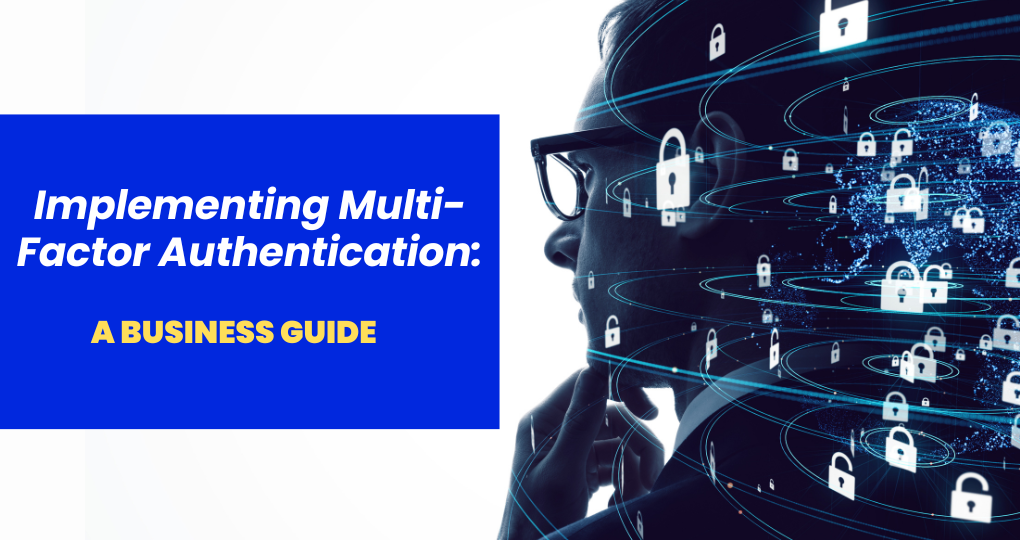
Implementing Multi-Factor Authentication: A Business Guide
Implementing multi-factor authentication (MFA) is a crucial step in securing a business’s sensitive data and systems. With the increasing number of cyber attacks targeting businesses of all sizes, MFA has become a necessity rather than an option. MFA is a security protocol that requires users to provide two or more forms of authentication to access a system or application.
Implementing MFA may seem daunting, but with the right guidance, it can be a straightforward process. This article will provide a step-by-step guide for businesses to implement MFA, from understanding the basics of MFA to planning and executing the technical setup, user education and training, testing and deployment, and post-implementation maintenance. By following this guide, businesses can ensure a smooth and secure transition to MFA.
Key Takeaways
- Multi-factor authentication (MFA) is a necessary security protocol for businesses to protect their sensitive data and systems.
- Planning and executing the technical setup, user education and training, testing and deployment, and post-implementation maintenance are vital steps in implementing MFA.
- By following a step-by-step guide, businesses can ensure a smooth transition to MFA and improve their overall security posture.
Understanding Multi-Factor Authentication
Definition and Importance
Multi-Factor Authentication (MFA) is a security process that requires users to provide two or more authentication factors to verify their identity. Authentication factors are pieces of information that a user provides to prove their identity. MFA is essential for businesses because it provides an additional layer of security that makes it more difficult for unauthorized users to access sensitive information.
Types of Authentication Factors
There are three types of authentication factors:
- Something you know – This includes passwords, PINs, and security questions. These are typically the most common authentication factors used in MFA.
- Something you have – This includes physical devices such as smart cards, key fobs, or mobile phones. These devices generate one-time codes that are used to verify the user’s identity.
- Something you are – This includes biometric factors such as fingerprints, facial recognition, and voice recognition. Biometric factors are becoming more common in MFA because they are difficult to fake and provide a high level of security.
Benefits of Multi-Factor Authentication
The primary benefit of MFA is increased security. By requiring users to provide multiple authentication factors, businesses can ensure that only authorized users are accessing sensitive information. MFA also helps prevent identity theft and reduces the risk of data breaches. Additionally, MFA can help businesses comply with industry regulations and standards, such as HIPAA and PCI-DSS.
In summary, MFA is a critical security measure that businesses should implement to protect their sensitive information. By requiring users to provide multiple authentication factors, businesses can ensure that only authorized users are accessing their data.
Planning Your MFA Implementation
When it comes to implementing multi-factor authentication (MFA), planning is key. Businesses need to assess their security needs, select the right MFA solution, and develop an implementation strategy to ensure a smooth and successful rollout.
Assessing Your Security Needs
Before selecting an MFA solution, businesses need to assess their security needs. This involves identifying the sensitive data and systems that need to be protected, as well as the potential risks and threats. A risk assessment can help identify vulnerabilities and potential attack vectors, which can inform the selection of the appropriate MFA solution.
Selecting the Right MFA Solution
Once businesses have assessed their security needs, they can select the right MFA solution. There are a variety of MFA solutions available, including hardware tokens, software tokens, SMS-based authentication, biometric authentication, and more. Businesses should consider factors such as ease of use, cost, scalability, and compatibility with existing systems when selecting an MFA solution.
Developing an Implementation Strategy
Developing an implementation strategy is crucial to ensuring a smooth rollout of MFA. This involves identifying the systems and users that will be affected by the implementation, as well as any potential roadblocks or challenges. A phased rollout can help minimize disruption and ensure that any issues are identified and addressed before a full rollout.
Overall, planning is key to a successful MFA implementation. By assessing security needs, selecting the right solution, and developing an implementation strategy, businesses can ensure that their MFA implementation is effective and secure.
Technical Setup
Integrating MFA with Existing Systems
Before implementing multi-factor authentication (MFA), businesses should evaluate their existing systems to determine how best to integrate MFA. This step is crucial to ensure a smooth transition and to avoid disruption of daily operations. The technical team should identify the systems that require MFA and assess the compatibility of the existing systems with the chosen MFA solution.
Configuring Authentication Factors
Once the integration of MFA with existing systems is complete, the next step is to configure the authentication factors. The technical team should determine the number and type of authentication factors required to provide adequate security. The most common authentication factors include something the user knows (such as a password), something the user has (such as a security token), and something the user is (such as biometric data).
It is essential to configure the authentication factors in a way that balances security and usability. Too many authentication factors can make the process cumbersome for users, while too few can compromise security. The technical team should also ensure that the chosen authentication factors meet industry standards and comply with relevant regulations.
User Enrollment Process
The final step in the technical setup of MFA is to establish a user enrollment process. The technical team should design a user-friendly process that guides users through the enrollment process and ensures that they understand how to use MFA. The enrollment process should include clear instructions on how to set up and use MFA, as well as troubleshooting steps for common issues.
To ensure the success of MFA implementation, the technical team should also provide training and support to users. This includes educating users on the importance of MFA and how to use it correctly, as well as providing ongoing technical support for any issues that arise.
User Education and Training
Implementing multi-factor authentication (MFA) can be a significant change for users. Therefore, it is essential to provide adequate education and training to ensure that users understand the benefits of MFA and how to use it properly.
Creating User Guides
One way to educate users about MFA is by creating user guides. These guides should be easy to understand and provide step-by-step instructions on how to set up and use MFA. The guides should also explain the benefits of MFA and how it helps protect their accounts.
To make the guides more effective, businesses can use screenshots or videos to illustrate the steps. Additionally, the guides should be made available in multiple formats, such as PDF or web pages, to accommodate different learning styles.
Conducting Training Sessions
Another way to educate users is by conducting training sessions. These sessions can be conducted in-person or online, depending on the size and location of the business. The training should cover the basics of MFA, including how it works and how to set it up.
During the training, it is essential to emphasize the importance of MFA and the role it plays in protecting sensitive data. Businesses can also use real-life examples to demonstrate the consequences of a data breach.
Establishing Support Channels
Finally, businesses should establish support channels to assist users with any questions or issues related to MFA. This can include a dedicated helpdesk or a support email address. It is important to ensure that users have access to these support channels and that they know how to use them.
Businesses should also consider providing ongoing support to users, especially during the initial implementation of MFA. This can include follow-up training sessions or regular check-ins to ensure that users are using MFA correctly.
In conclusion, providing adequate education and training to users is critical for the successful implementation of MFA. By creating user guides, conducting training sessions, and establishing support channels, businesses can ensure that their users understand the benefits of MFA and how to use it properly.
Testing and Deployment
Once the MFA solution has been selected and configured, it is time to test and deploy it. This section outlines the steps to take for successful testing and deployment.
Pilot Testing
Before rolling out MFA to all users, it is recommended to conduct a pilot test with a small group of users. This will help identify any issues or challenges that may arise during the deployment process. The pilot test should include users from different departments and roles within the organization to ensure that the MFA solution is effective for all users.
During the pilot test, it is important to collect feedback from the users to identify any issues or challenges. The feedback can be collected through surveys, interviews, or focus groups. The feedback should be analyzed to identify any common themes or issues, which can then be addressed before rolling out the MFA solution to all users.
Rolling Out MFA to Users
Once the pilot test has been completed and any issues have been addressed, it is time to roll out the MFA solution to all users. It is important to communicate the rollout plan to all users and provide them with clear instructions on how to use the MFA solution. This can be done through email, training sessions, or instructional videos.
During the rollout process, it is important to monitor the progress and address any issues that arise. It is also important to provide support to users who may have difficulty using the MFA solution.
Monitoring and Feedback Collection
After the MFA solution has been rolled out to all users, it is important to monitor its effectiveness and collect feedback from users. This can be done through regular surveys or focus groups. The feedback should be analyzed to identify any issues or areas for improvement.
Monitoring the MFA solution can also help identify any attempts to bypass the security measures. It is important to have a plan in place to address any security breaches or attempts to bypass the MFA solution.
In summary, testing and deployment are critical steps in implementing a successful MFA solution. Conducting a pilot test, communicating the rollout plan, and monitoring the effectiveness of the solution are key to a successful implementation.
Maintaining MFA Post-Implementation
After successfully implementing multi-factor authentication (MFA), businesses must ensure they maintain their security protocols and keep their systems up-to-date. Below are some key considerations for maintaining MFA post-implementation:
Regularly Updating Security Protocols
To stay ahead of potential security threats, businesses must regularly update their security protocols. This includes updating MFA settings, monitoring access logs, and implementing any necessary patches or updates. By regularly updating their security protocols, businesses can reduce the risk of security breaches and ensure the safety of their data.
Managing User Accounts and Access
Businesses must also manage user accounts and access to maintain the security of their systems. This includes regularly reviewing user access levels, revoking access for terminated employees, and ensuring that users are following best practices for password management. By managing user accounts and access, businesses can reduce the risk of unauthorized access and ensure that their systems remain secure.
Responding to Security Incidents
Despite best efforts, security incidents can still occur. In the event of a security breach, businesses must have a plan in place to respond quickly and effectively. This includes identifying the source of the breach, containing the breach, and notifying affected parties. By having a plan in place and responding quickly to security incidents, businesses can minimize the impact of a breach and protect their data.
Overall, maintaining MFA post-implementation requires ongoing effort and attention to detail. By regularly updating security protocols, managing user accounts and access, and responding effectively to security incidents, businesses can ensure the safety of their data and maintain the integrity of their systems.
Frequently Asked Questions
What are the initial steps to consider when integrating multi-factor authentication in a corporate environment?
Before integrating multi-factor authentication (MFA) in a corporate environment, it is essential to assess the organization’s security needs and requirements. The first step is to identify the critical systems and data that need to be protected. The next step is to determine the type of authentication factors that will be used, such as passwords, smart cards, biometrics, or tokens. Once the authentication factors are identified, the organization needs to evaluate the available MFA solutions and choose the one that best fits its needs. Finally, the organization needs to develop a plan for implementing MFA, including a timeline, budget, and training for employees.
Which technologies and platforms are most commonly used for deploying multi-factor authentication in businesses?
There are several technologies and platforms available for deploying multi-factor authentication in businesses. Some of the most commonly used technologies include smart cards, biometrics, one-time passwords (OTP), and tokens. The platforms used for deploying MFA include cloud-based MFA services, on-premise MFA solutions, and hybrid MFA solutions that combine both cloud-based and on-premise solutions.
How can an organization ensure user compliance and ease of use when implementing MFA?
User compliance and ease of use are critical factors when implementing MFA. To ensure user compliance, the organization needs to provide adequate training and support to its employees. The training should cover the importance of MFA, how to use the MFA solution, and the consequences of non-compliance. To ensure ease of use, the MFA solution should be intuitive and easy to use, and the organization should provide adequate support to its employees.
What are the best practices for maintaining security and privacy during the MFA setup process?
Maintaining security and privacy during the MFA setup process is essential to prevent unauthorized access to sensitive data. The best practices for maintaining security and privacy during the MFA setup process include using secure communication channels, verifying the identity of the user, and protecting the user’s credentials during the setup process. The organization should also implement strict access controls and monitor the MFA solution for any suspicious activity.
How does an organization choose the right type of authentication factors based on its security needs?
Choosing the right type of authentication factors depends on the organization’s security needs. The organization should consider the level of security required, the cost of the solution, and the ease of use for employees. For high-security environments, biometrics and smart cards may be the best option, while for low-security environments, OTP and tokens may be sufficient. The organization should also consider the scalability of the solution and its compatibility with existing systems.
What are the common challenges faced during the implementation of MFA and how can they be mitigated?
The common challenges faced during the implementation of MFA include user resistance, technical issues, and integration problems. User resistance can be mitigated by providing adequate training and support to employees. Technical issues can be mitigated by selecting a reliable MFA solution and implementing appropriate security measures. Integration problems can be mitigated by working closely with the MFA solution provider and ensuring compatibility with existing systems.





